Q. I haven't received an order confirmation email
If your order was successful the order details will be shown under your account's 'Purchase History' and you should receive an order confirmation email within 30 minutes of placing the order. If you cannot see an order under your 'Purchase History' please check your online banking or PayPal account to confirm if there is a pending authorisation from "UNIQLO Australia". If an authorisation is showing but there are no new orders, please contact our team via email, chat or phone below for further assistance.
If there is no pending charge on your card or PayPal, and no new order on your Purchase History, we would assume your order has failed or was unsuccessful and suggest to try placing the order again.
Please see the instructions below to ensure your order was placed successfully:
You can check your UNIQLO account's Purchase History to find your 'Online purchase' order details here.
If your order was successful, there will a delivery status bar under your order. Once placed, you will receive the order confirmation email within 30 minutes of placing the order.
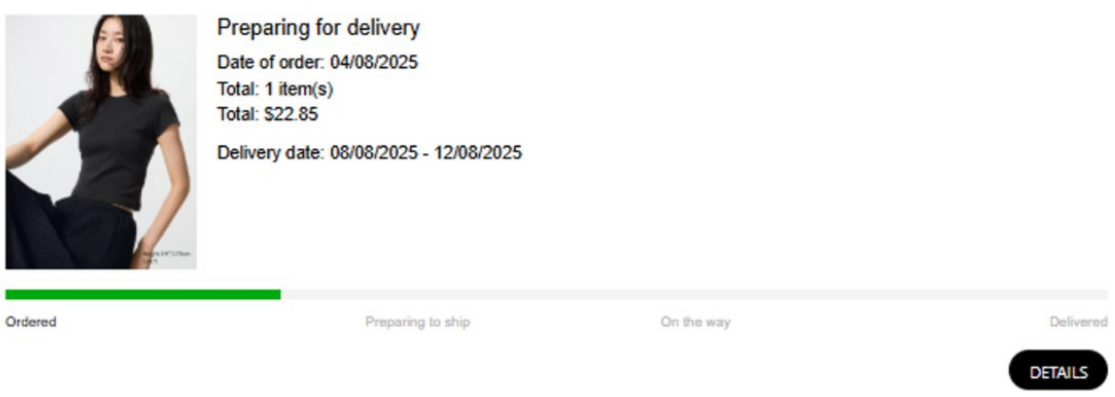
If your order was unsuccessful, you will receive an error message and you will have 30 minutes to complete your payment and successfully place your order. Click "OK" to continue with your payment.
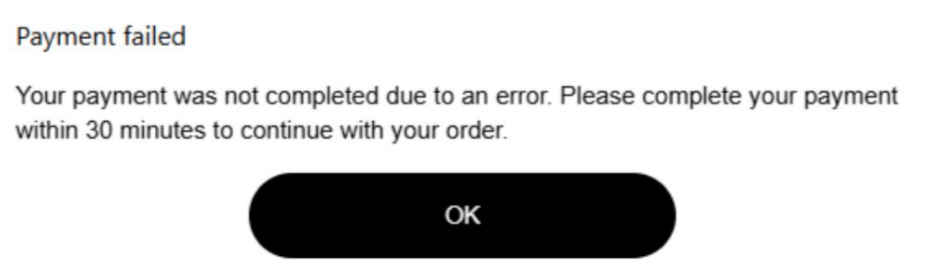
This will also be located in your Purchase History, you will see the 'PAY NOW' button which will allow you to retry your payment again. You will have a 30 minute window to successfully make your payment!
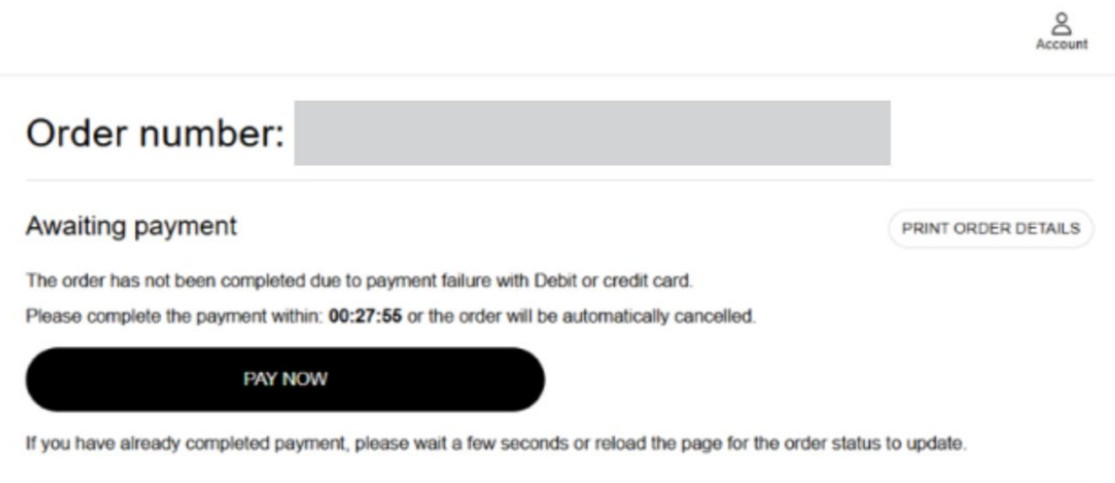
Still having trouble placing your order? Please click here for tips and tricks or get in touch with our friendly Customer Care Team via email, chat or phone below.
If there is no pending charge on your card or PayPal, and no new order on your Purchase History, we would assume your order has failed or was unsuccessful and suggest to try placing the order again.
Please see the instructions below to ensure your order was placed successfully:
You can check your UNIQLO account's Purchase History to find your 'Online purchase' order details here.
If your order was successful, there will a delivery status bar under your order. Once placed, you will receive the order confirmation email within 30 minutes of placing the order.
If your order was unsuccessful, you will receive an error message and you will have 30 minutes to complete your payment and successfully place your order. Click "OK" to continue with your payment.
This will also be located in your Purchase History, you will see the 'PAY NOW' button which will allow you to retry your payment again. You will have a 30 minute window to successfully make your payment!
Still having trouble placing your order? Please click here for tips and tricks or get in touch with our friendly Customer Care Team via email, chat or phone below.
 By Chat
By Chat